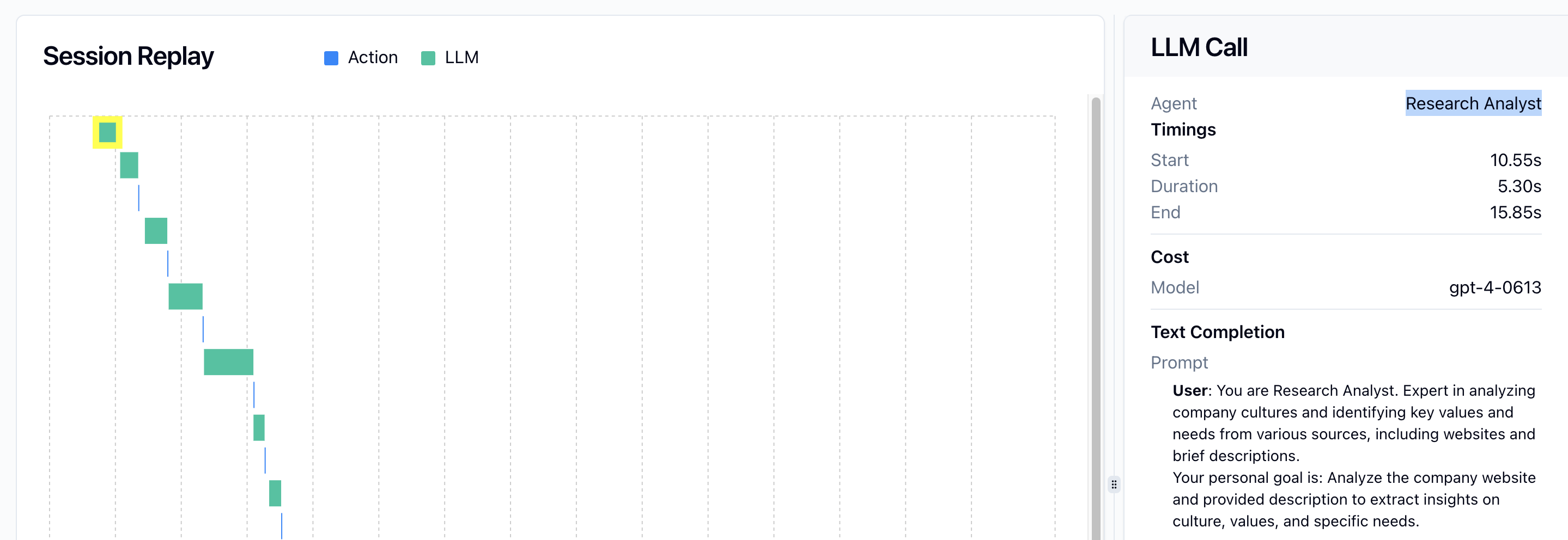
Nesting Operations Under Agents
Operations performed by an agent should be decorated with the@operation decorator to ensure they’re properly nested under the agent:
Use the @agent decorator to create agent spans
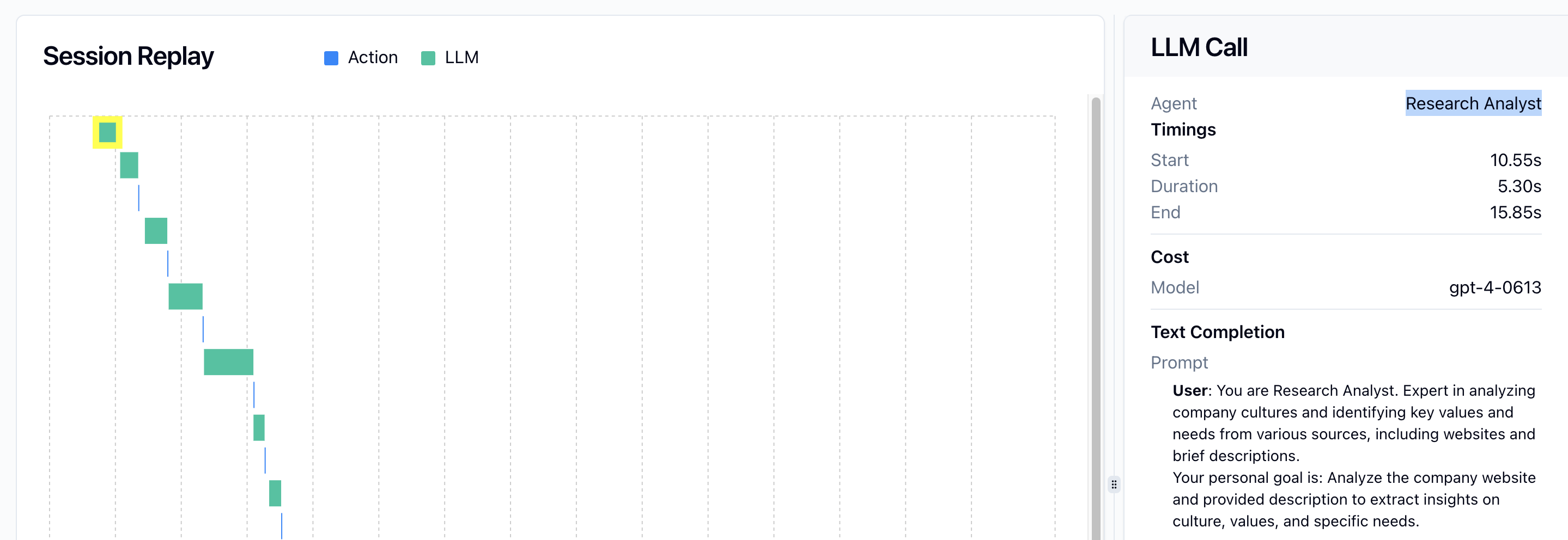
@operation decorator to ensure they’re properly nested under the agent: